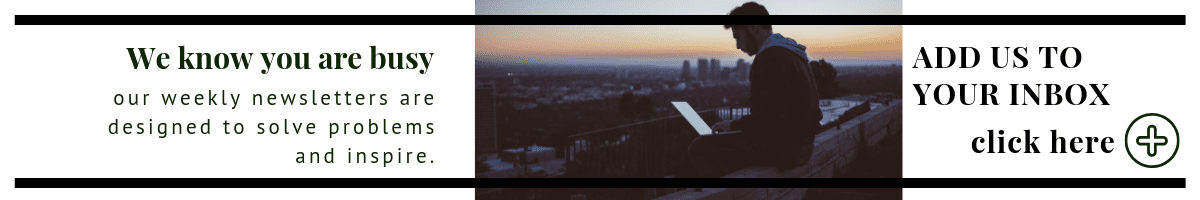WiFi has become just one other character in our travel stories.
Our lives are so connected, most of us find it unthinkable to sever ties with our online life while traveling, even when we go to remote places.
And it is only becoming easier to go online when we find ourselves in airports, on planes, in hotels and in restaurants in the far reaches of the globe.
Which brings us to another new character in the travel saga of our lives. The sinister actor seeking to use our sensitive information for nefarious reasons. The character who loves the fact that public WiFi networks don’t require authentication and allow easy access to unsecured devices. The Hacker.
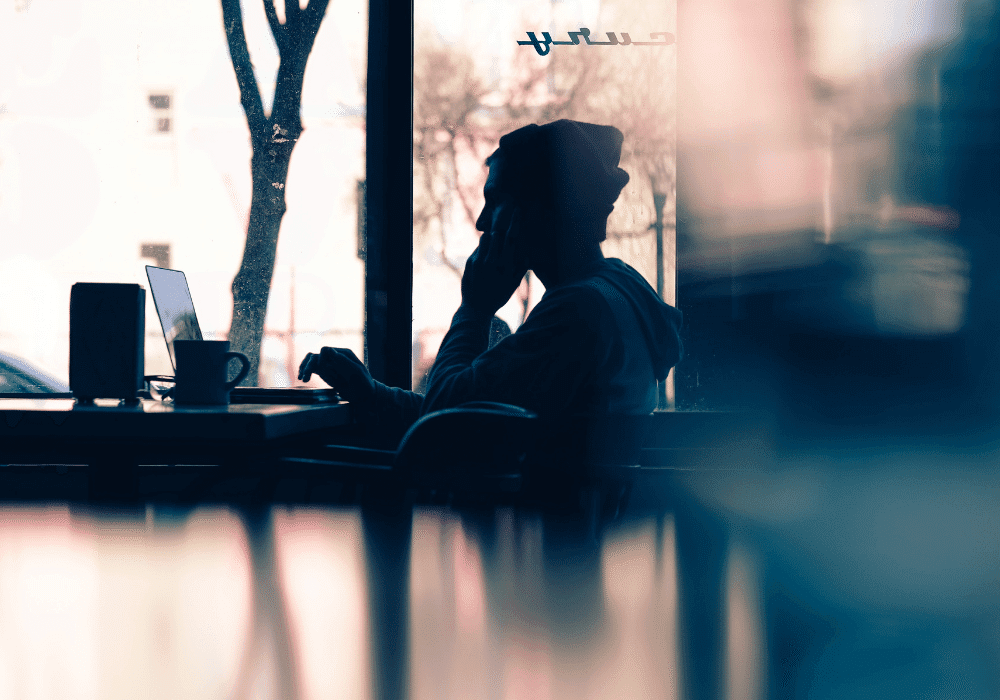 How do hackers target travelers?
How do hackers target travelers?
Hackers can attack you from within a shared public network because approximately a quarter of WiFi hotspots skip encryption and leave users very vulnerable to hackers. A great hacker will only need to enter a network in order to control all the data, have access to all incoming and outgoing communications and effectively take charge of the network – including infecting your device with malware (more on this later).
Hackers can also create a fake WiFi hotspot and trick you into joining it.
The Rogue Wifi hotspot
A cybercriminal can set up a rogue hotspot, naming it something that resembles a legitimate or expected open network. Once you are connected to this network the cybercriminal can attack with malware and intercept your data.
The Lurking Malware
Even a VPN cannot protect you against malware (software that is specifically designed to disrupt, damage, or gain unauthorized access to a computer system) on an open WiFi network. This threat is even more serious if you allow file-sharing on the network. A favorite way of getting you to do the work for them is to serve you with a pop-up offering a free software upgrade as you connect. Never click on an upgrade invitation while traveling!
The Man-in-the-Middle
When hackers insert themselves between a user and a connection point they can intercept your personal information from emails to login credentials. They can easily track your online movements and manipulate all kinds of information to their favor.
 In Defense of your Data
In Defense of your Data
First things First
A VPN gives you additional layers of security on any network. It functions as a secret tunnel between you and the server. Acting as an encrypting program it transmits your traffic through a secure connection and allows you to open anonymous browsing sessions.
Hackers also can’t pinpoint your exact location when you use a VPN protecting more of your privacy.
A VPN is the most effective way to protect yourself on a public WiFi. Try to avoid logging in to any password-protected website without an active VPN.
Free VPN’s are not as effective as well regarded as paid options.
Forget about it
Always remove a network using the ‘Forget this Network’ option once you are done using it. When your device connects automatically to a WiFi network you can be open to attack without realizing you have given permission to join.
Double Trouble
When you enable 2FA (Two-Factor Authentication) you make it much more difficult for hackers to access your accounts and impersonate you.
S is for Safety
The first letters of a web address will tell you if communication between the web server and your browser is encrypted. Avoid HTTP and try to use HTTPS websites only. This means the connection between the browser and the web server is encrypted. The data that is submitted to the website will be safe from eavesdropping or tampering.
Be Surf Smart
Always read network names carefully and verify that it is legitimate. Once you are happy that your network really belongs to the airport/ restaurant etc. you can turn off your file sharing option from the system preferences or control panel.
Keep the Firewall enabled to prevent unauthorized external access to your system. A firewall isn’t a failsafe but it is good housekeeping against data-based malware threats.
Use an updated antivirus when you travel.
Money Matters
Do not run financial transactions on a public network. If possible use your smartphone as a hotspot. Purchase a sim card at the airport or use a device like Pokefi in supported countries.